How to Create Wholesale Bundles with Amazon seller tool AMZ Scout
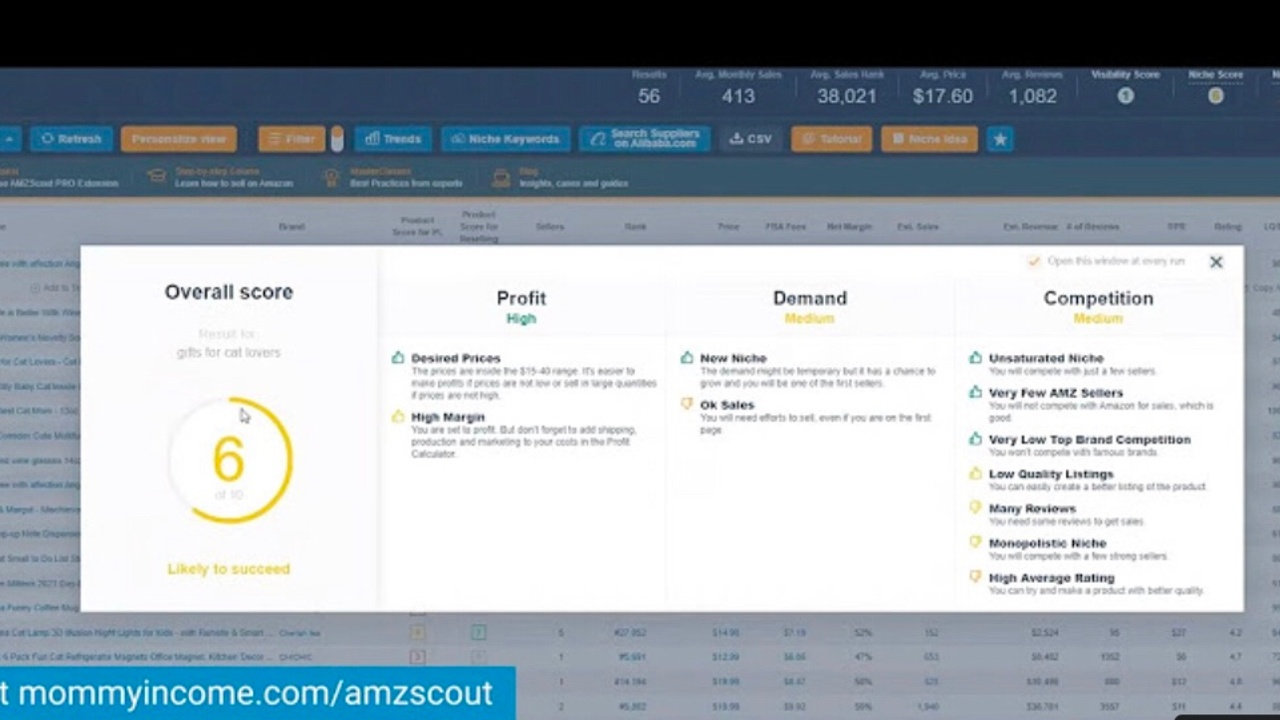
Kristin O.:
Hey, hey. Kristin Ostrander here, and today I want to talk to you about a new tool that I learned how to use, that I absolutely love. And it's not very traditional for me to show you some demos of tools that I love, but I've got to show you this because it can be mind-blowing and game-changing if you check it out. It's one of my new favorite tools to use if you have an idea. So this is a whole different thing if you have a product and you're trying to do product research, as opposed to just kind of vetting an idea to begin with. So if you're vetting an idea that you want to have a product bundle that you want to sell on Amazon, or you have a product and you're trying to think of what is the best way to bundle this product and figure this out, this is a great tool to be able to use. Number one to see if there's a ton of saturation, number two to see if it's a good niche to get started with, and number three to be able to look at a glance.
Kristin O.:
Now this does not replace the wholesale bundle framework. It does not replace that. The wholesale bundle framework is in a wholesale bundle system, and the step-by-step process uses tools, uses different things to be able to research in-depth to decide if a bundle is a good idea and if it's going to be profitable. So make no mistake, this is not a research process that I'm talking about, this is just one of the tools that you can start using to make your research go faster.
Kristin O.:
And what I've found out is it just when you're starting with, "Oh my gosh, I have an idea for this or that," this helps kind of pool some of the information into one and it's easy, at a glance, the numbers are easy to understand. So I want to show it to you really quick and show how I went from an idea to coming up with a bundle based on some of the numbers that I saw in the AMZScout pro extension. So this is one of the things, it's the Chrome extension, and you can go to mommyincome.com/amzscout to get the Chrome extension and to get AMZScout, it's a fantastic program. I'm going to show you a little bit about how I use it so that you guys can become aware of it as well.
Kristin O.:
Okay, so first things first, we're going to start with an actual idea. So the first thing I typed in here is gifts for cat lovers. So this is one other thing you want to see here. And then the next thing you want to do is, if you have the Chrome extension, the AMZScout, it comes up in the corner over here, and you can use it in the corner to click on that. It's going to bring you up this particular screen right here. So give it some time to load because what it's doing is it's pulling up all of the results on the Amazon page, and now we're going to talk about analyzing these particular things. So as I typed in, like I said, you have an idea for a product... gift for cat lovers. So my daughter's a cat lover and so I just kind of came up with this out of the blue.
Kristin O.:
You can also start with a product you have in a catalog, which is a lot of people struggle with that. Maybe they get a catalog from a wholesaler and they look at, there's hundreds of pages and hundreds of products, and where do you start? So you could literally start on page one of your catalog and you could type these different things in. So what AMZScout Pro does in this particular sheet that you see here is it shows you a couple of different things. One of my favorite things is this niche score, and so if you pull this up, it's going to bring a popup window and it's going to tell you the overall score. High is good, low is bad.
Kristin O.:
So this is, overall they're calling it a medium demand. So they're saying that it's got a high profit margin, prices are between 15 and $40. They're saying it's kind of a newer niche to get into. Remember we typed a broad thing. This is not a particular product we're looking for, we're just looking for product ideas and overall niche. And so they're telling us over here the competition is medium. Now, mind you, we are building bundles, so we're not even going to be comparing to single unit items. This is just getting ideas, which of course you know with proper bundle research, you can build a bundle that's even more profitable.
Kristin O.:
So first things first, we're going to look at the different niche scores. You can do this for any product, any product idea that you might have here. And I'm going to show you one more thing that's also awesome about AMZScout Pro and their Chrome extension here, is also the niche ideas, so these are... A lot of bundlers are struggling to create bundles or to try to decide what to sell and how to sell, and even though you have the wholesale bundle framework, you're still considering what you need to do there, so making sure that you look at these different things.
Kristin O.:
So this is telling you, number one, the product score. These are for individual items and you want to see green numbers here. So some of these are zero, it also shows you the product score for private labeling. You can use different filters and things for... Just for this sake, I want you to look at a couple of things. Number one is the number of sellers. If you look at the number of sellers, which these can all be sorted by high and low. So this is number of sellers going from high to low and vice versa. Why I like to go from high to low is that it shows you that these products are more potentially not private label items that you're not going to be able to get ahold of. That literally stops bundlers from thinking about products when you know that if there's so many sellers on it, then it's usually fair game because it's not somebody's private label product.
Kristin O.:
If you go and switch it back to zero, you're going to see that it goes to zero, or number one seller, or two or three, and then you don't want to be able to compete with those. So you know for a fact that these ones are probably not private label products and you can probably source them from many different places. And then you want to take a look at some of the sales rank items and realize that, hey, if this is a good item selling alone by itself, then putting it in a bundle might also be a really good idea. So then you want to click on a specific product and you think, okay, this one has a pretty good... This Primitives by Kathy Classic box sign, cats welcome, it's got a seven for reselling in itself.
Kristin O.:
So technically speaking, if you wanted to just sell the individual item, you could look at the FBA fees about how much you could potentially make and how many sellers you'll be competing at. But if you guys know, as the bundle queen, one of the reasons why I don't like selling individual items is because you see this number here. There's five other people selling this, that, yes it has a good rank, but price competitions are going to drive prices down. You might be competing against the actual manufacturer, which then really reduces your margin, so is that really worth it? However, this is where the bundle comes in. So then you want to open this up, this particular item up here, and it's going to bring up the Amazon page. And this is where we start to see, we already have a good selling product out there that we found for cat lovers, and now we're going to actually look at the frequently bought together.
Kristin O.:
So as you can see, this one is among other signs that talk about cats and cat things and gifts for cat lovers, right? And so now you want to take this and you want to look at these things, frequently bought together, so people who are buying gifts for cat lovers also have bought these other things as well. They've got these at-a-glance cat calendars, these refrigerator magnets and things like that. So when you're looking at these individual things, it gives you an idea of maybe what gift bundle that you could put together with that. Because what happens with bundles, they increase your margins. So going back to the actual page for the cat lovers, you want to continue looking at these different things that might have some decent reselling scores by themselves, and then see what else you can find that would make sense with your bundle.
Kristin O.:
If you're going to build a gift basket for cat lovers, then you want to include things that are frequently bought together, that people are already buying together, and then looking for other things to add to it as maybe an entire gift basket. So as you can see here, we clicked on one that had a really good reseller score already, so a number that was in the green, and now we're seeing these cute cat dish towels. But then you come down here and you also see that you have these cat mitts that go along with this. So these are, again, really quick at-a-glance ways to look at how you can increase your profit margins. Because guys, look at this chart here from Keepa.
Kristin O.:
This is showing you the at $11.99, Amazon has this product all day long and trying to jump on this product is going to be a slim to zero margin for you, regardless of your cost, it's going to be very slim. Anytime you're competing directly against Amazon, you're going to struggle to make a decent profit. This is why we bundle. So when we look at these things, we see that people are buying hand towels along with oven mitts, this is a very common thing that you see. And of course, now you're talking about a $25 price range, which then you could even add one more thing to it. So as you continue to bundle, you can look at this product now, and then you can click on that product and you can see, what are other frequently bought together items with this particular product?
Kristin O.:
So now we have the cat oven mitts, and you also see that someone has already been bundling and they're very smart to do so. This is a bundle as it is, and then you look at this other product here and you have got your oven mitts and your potholders, and then of course, you're going to have these things as well. Now you've got cat towels and more cat towels, and oh by the way, Amazon is so generous to be able to show you other products that are related. So now you have another idea on top of an idea, on top of an idea, and any time you want to use the information, you can go back to your AMZScout Pro and you can click that button.
Kristin O.:
So now that you have your gifts for cat lovers, you can continue to do this over and over again, and if you want to look at an overall snapshot of every single thing that's on the page, you can click this button here and it will bring you up those things. But also, if you want to look at the individual items and you want to filter out the ones that are sponsored and the ones that you feel like are probably private label items, that's the reason why we bring this thing up here. Because when you click your button and it loads all of the different things, it will show you the number of sellers, and chances are, if it's one or two sellers, because two, you could actually sell one merchant fulfilled and one FBA. Because of that, two sellers is still not filtering out all of the sellers that might be listing double. So three or more sellers indicates that it's probably not a private label item and that you can probably sell it and find it.
Kristin O.:
Another great part about this particular thing that I love is that if you like to shop on Alibaba or you like to look at the different suppliers that have these particular products or something similar, one of the best things that you can do is you hit this dropdown menu here, and then it opens up another tab below it and it shows you different things, a product history, gathering the keywords, finding it on Alibaba, finding it on Google image search, and you can also copy the ASIN to be able to put into some of the other AMZScout tools. This is one of the things that I think is really cool here is it talks about the product calculator, the profit calculator. If you guys pull up an extra one, it's like the FBA revenue calculator that Amazon provides. And so that's one of the things that I think is very interesting about this is that it brings it up for you right away and then you can look at it specifically. Okay sorry, the page has just loaded so it's bringing this up again. Okay, where's that product? Right here. Okay.
Kristin O.:
So then when you hit the profit calculator, you will see that here, you can see right away what it's selling for all the different Amazon fees, monthly storage cost based on cubic feet, cubic inches, and estimated monthly profit or revenue. Now use those with a grain of salt because they're just using the data that is available to them and it's not always exact, and you can't expect to just make 39,000 on this product every single time. You just have to be able to look at these things. So you have to enter your product costs, additional costs, maybe you have a prep center cost, things like that. This would be for individual items.
Kristin O.:
Another thing that you want to look at there is seeing, okay, here's a great product that you have, a cat gnome statue figurine. This again comes up with the gift for cat lovers, and then you can look at Alibaba. Now, if you want to find a source for the product. So this is a good way to find it on Alibaba, but that's why they also give you Google, because Google image search and Google regular search will help you. So this is the cat gnome that comes up on there, and obviously, it's on Alibaba and you can purchase it here and there are multiple sellers of the item, probably with different quantities and things like that. So this is a really helpful tool to just kind of get the exact thing that you were looking for.
Kristin O.:
This is not a tried and true thing. Sometimes when you hit this button and search on Alibaba, it brings you random results, so make sure that you're careful about that, that it's not always a perfect thing when it comes up there. But this is also to find it on Google, you can click the find on Google and it will bring you up Google images in a different tab, and it will bring it up to show you this particular item. This is also a way to find the supplier of an item, because if you start looking at things, obviously you want to rule out things that say Amazon, but then you start to look at some of these other names and you can click on them and decide whether or not that's the wholesale, then you can actually search this product.
Kristin O.:
So making sure that you're looking at that as well to be able to find, if you find a product on here that you say, "Hey, I just want to sell that item individually," because it has very low competition, like this one only has four sellers. It's a 3000 sales rank, it looks like it's netting pretty good profit, depending... It shows you about the estimate of what you'll take back after the fees and such. And so if your cost of goods is pretty low, then you can do that math pretty quickly, you can use your profit calculator and show you that item as well. So if your product cost say is $10, then it's going to show you about what you're going to net per unit here, then you can also additional per unit, say you send this to a prep center and it costs you a $1.25 to send to a prep center, and now you have your profit margin of $7 for a product that you never have to touch. This is why we love doing these things and using these particular things, so this is particularly great.
Kristin O.:
There's so many more tools in here that I could show you, but I really just wanted to give you an at-a-glance of the AMZScout Pro extension because I'm in love with it. And the other reason I'm in love with it too is this niche score, niche history, and then there's also this sustainability or the actual visibility score, which is something that, this is really important too. It's the percentage of other sellers who are looking for this particular niche.
Kristin O.:
So this will tell you, say you looked at iPhone cases, it might say, "10,000 other sellers are looking for the same niche," so not only is it up and coming and trending, but it's telling you, you might proceed with caution. So this visibility score is telling me 0% of other users of AMZScout Pro are actually looking for this item. So that's a really good indicator that this is a good niche to start exploring. It doesn't give you every single thing that you need to build a listing and to purchase the products and everything else, but it's just another tool that you can use in order to up your game as far as bundling, finding products, finding bundling products, looking at different niches, especially if you just have an idea instead of a product.
Kristin O.:
So for more information about AMZScout Pro and the extension that I just showed you, go to mommyincome.com/amzscout, because you're going to want to try, even have a trial of this particular product. I'm telling you that my mind is not blown by many products out there these days because I feel like I've seen them and tested them all, but this one is... I love the user interface, I love how the numbers are easy to understand as far as the niche scores and the visibility scores, and looking at the color codes and things like that. This is a great product. So again, mommyincome.com/amzscout, and check it out today.



