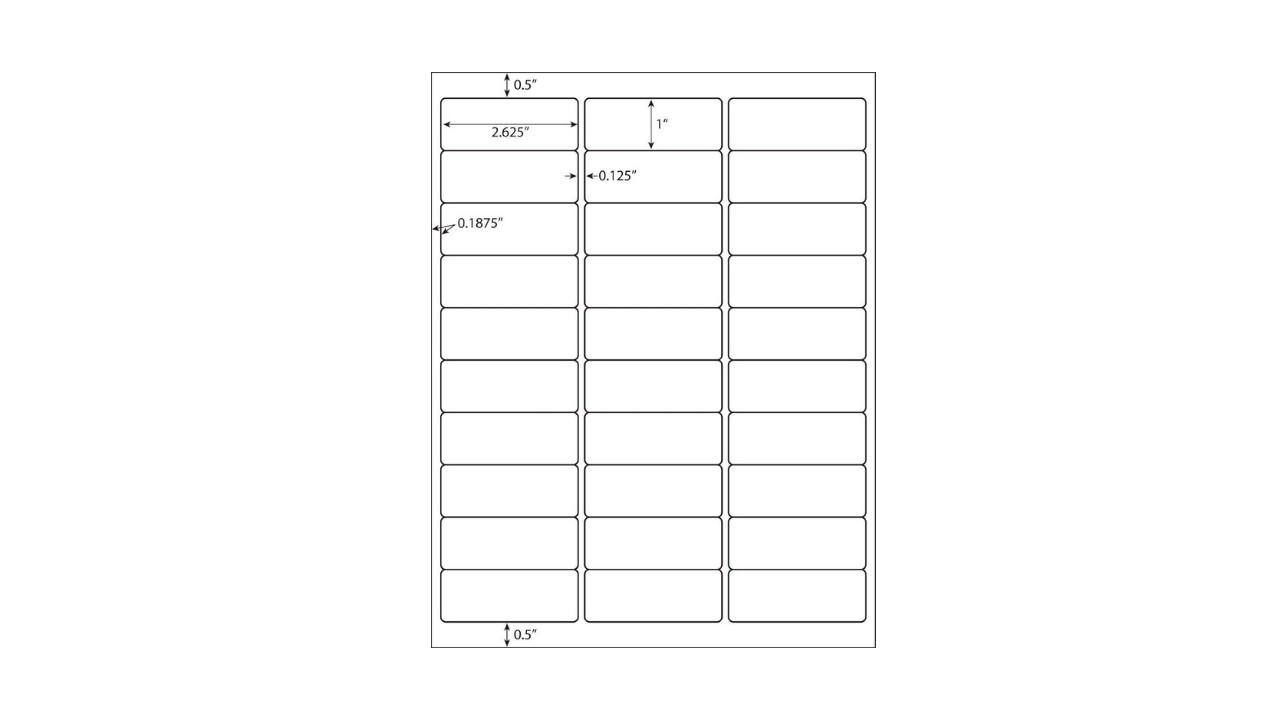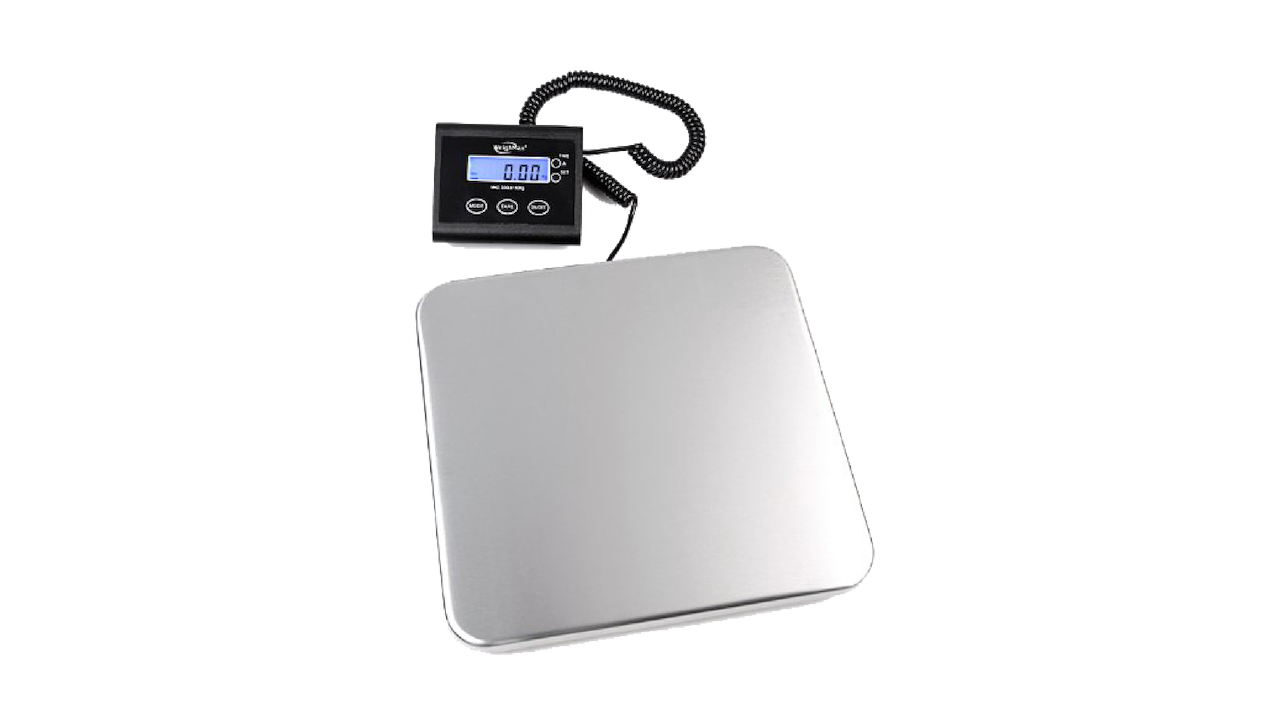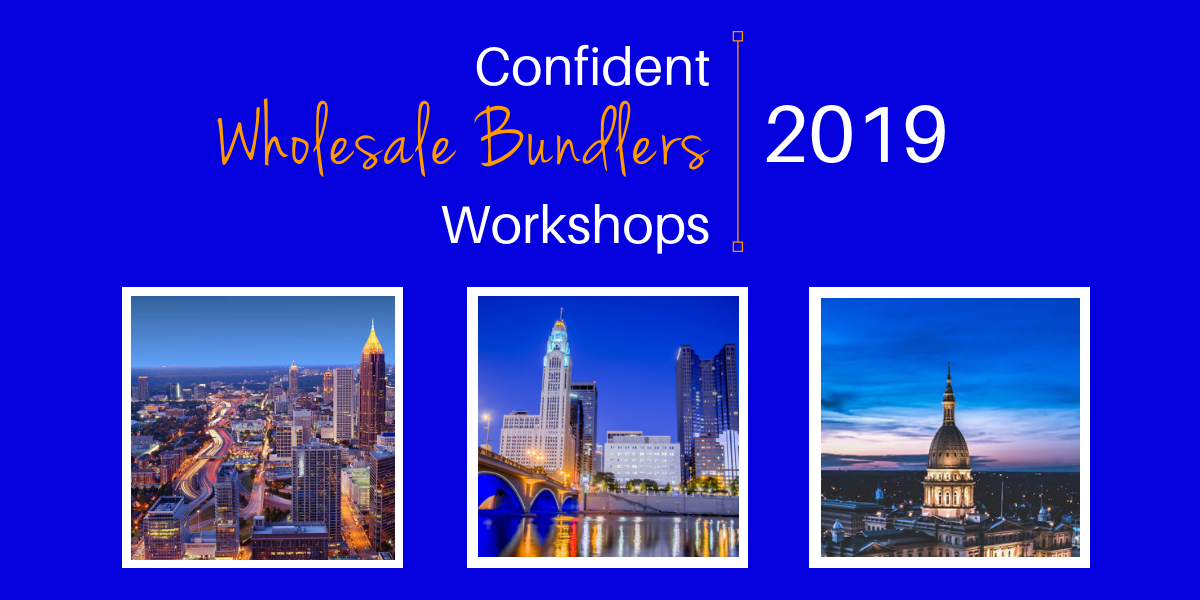Amazon FBA Essential Tools
Selling on Amazon requires some essential tools to get started and for continued growth. As always, it is our goal to help you start and grow successful Amazon businesses. Below, we've broken down these tools into Start Up Essentials and Game Changing Upgrades. Where you are in your business will determine which of these you need now and which ones you can save for.
Startup Essentials
The printouts from Inkjet printers are susceptible to smearing, making labels impossible to read. A simple black and white laser printer is faster, more efficient and essential for printing product and shipping labels.
We both use a Brother Monochrome Laser Printer. It is a true workhorse and has lasted for years. To save money, buy generic toner. It is perfect for printing anything for an Amazon business from invoices to 30-up labels.
Recommended Model:
Brother HL-L2350DW
When sending products to Amazon fulfillment centers you add labels to each product so that Amazon can track that the product through the fulfillment process. Once the item is purchased, the label lets Amazon know that you are the one who will receive payment for your item.
To start, you will need standard address labels which are 1” X 2 ⅝” Labels that come 30 to a sheet. Amazon’s product label sheets are set up to be used with this size label. When we use 30-up labels, we prefer generic brands. They are more cost effective than the name brands and the quality is great.
Amazon requires certain products to be bagged to protect them on their journey to the fulfillment centers. For more information on what products require bagging click here.
Poly bags come in many shapes, sizes, thicknesses, etc and Amazon has specific guidelines to follow. You can read them here.
While there are tons of bags on the market to choose from we suggest starting with multiple sizes of self-seal suffocation warning bags. These meet Amazon’s requirements and don't require extra work.
Use the coupon code MOMMYINCOME to save 10% off any products in the FBA supplies category.
When you send your shipments to Amazon’s fulfillment centers, you will be required to enter the weight for your boxes prior to shipment. Do not make the newbie mistake of using a bathroom scale. They are highly inaccurate when attempting to weigh anything other than a human.
Make sure your scale has a large base for stability and can handle up to 65 lbs. A separate display is also a benefit when dealing with large boxes.
To seal your boxes and prepare them for the long, treacherous trip to the Amazon fulfillment center, good tape cannot be underestimated. We highly recommend starting with 3 inch wide tape. It saves time and money in the long run and is more efficient than standard 2” tape. Do not buy cheap tape. You products go through a rough travel process before reaching the warehouse. Good boxes and strong tape are a wise and necessary investment to prevent inventory damage/profit loss.
Use the coupon code MOMMYINCOME to save 10% off any products in the FBA supplies category.
Shipping items to Amazon fulfillment centers is part of the Amazon FBA process. This process requires shipping labels. You can obtain these shipping labels FREE when you open a free UPS account. For FBA shipments use Worldship Peel-and-stick Labels (2 per sheet) ITEM # 01774501. These are fast and free and you can order them online through your UPS account under the order supplies tab. Online you are limited to 50 sheets at a time but you can always call UPS Customer Service and order them by the case.
TIP: You can print labels on printer paper and tape them to your boxes to get started… But you’ll save time and money if you use labels instead.
You will deal with cardboard. A LOT of cardboard. You will need to open, cut up and resize boxes at some point. A sturdy utility knife is something we use daily. Don’t skip this one. You will need it. After trying many different models over the years, our stand by is the Stanley Quick Change. It is easy to hold and the blades change quickly and easily.
When sending products to Amazon, larger boxes are essential for speed, efficiency and cost effectiveness. There are two ways to acquire boxes for shipping to Amazon:
- Find them for FREE
- Purchase them at a local or online retailer
Free boxes are great when you are starting out but make sure they fit within Amazon’s guidelines. Ask local retailers and/or grocery stores about obtaining their shipping boxes on delivery days. Another great source of free boxes are websites like Craigslist, Freecycle, or local Facebook groups. You can either search the free section or post an ad that you are looking for sturdy, moving boxes.
To purchase boxes, head over to your local Lowes or Home Depot and looking for single-walled moving boxes. Standard box sizes are 16x12x12, 18x18x16, or 24x16x16. (NOTE: Home Depot boxes are sturdier that Lowes boxes.) If you don’t have a Lowes or Home Depot close by head over to uhaul.com. The boxes are sturdy like Home Depot boxes but if you spend $50 or more they’ll ship them to your house for FREE. No more box runs unless you forget to order them.
Retail Arbitrage Tools

Amazon Seller App
The Amazon Seller App has been evolving since it was first introduced. You can run many elements of your Amazon business while you are on-the-go with the app. The Amazon seller app will allow you to scan items where ever you are and provide information including Category, Rank, Lowest price (both new & used), your eligibility to sell and Amazon fees.
You can also use the Amazon seller app to scan images in wholesale catalogs to see if the items are listed individually or in bundles.

Bluetooth Scanner
If you want to reduce your scanning time by half, you need a bluetooth scanner. This little device connects wirelessly to your phone and makes scanning so much faster. Instead of holding your smartphone and trying to capture the barcode with awkward motions, you can press one button and scan it. It is an expensive tool but it pays for itself within the first few uses. If you are doing mostly Retail Arbitrage or thrifting, this is something you should save up for. 8 years and counting, Kristin’s Scanfob 2006 is still going strong.

USB Scanner
This is another piece of equipment that many sellers wish they purchased sooner. Plain and simple operation, all it does is scan your UPC code and automatically inputs it into the listing field on seller central so you don't have to take the time to type individual UPC digits by hand. Something so simple and inexpensive can save so much time.
After having this for a week, you’ll never go back. We both get frustrated now if we have to hand type anything in. Both wireless and wired scanners are available. The wired units usually come with a stand so that you can use the scanner without having to pick it up which eliminates another step during processing. Time is money!
Game Changing Upgrades

Dymo 450 Turbo Thermal Printer
Using 30 up labels that you can print directly from Seller Central can present a few problems:
- To get the best use out of the sheet you need to have 30 items to print at a time or your’ll end up with a lot of half sheets.
- Items with similar titles are hard to tell apart when the whole title doesn’t appear on the label
- Too many inventory touch points - buy it, prep it, list it, label it, box it.
With a Dymo 450 Turbo the prep, list, label, and box steps are one seamless motion. You can print as many or as few labels as you need (including expiration date, this is a set, do not separate, etc). You always know which item the label is for because it’s always the one you just listed.
This $70 investment will save you hundreds of hours in the long run and because it is thermal it never requires ink or toner so you will also save money.
TIP: You DON’T need to use the overpriced Dymo labels. We both use generic labels from House Labels - 30334 or 30252.

Box Resizer
This tool makes resizing boxes that were too big much simpler than using a ruler and utility knife. Just set the amount you want to resize the box by, score all sides, cut the corners and you have a new sized box. It does take a little getting used to. It takes a light (not heavy handed) touch to make it work properly but it saves time. Check out this video by Bubblefast to see how to use it.